Why Is My Garage Door Light Blinking And Not Closing?
One of the most common problems in a garage is that the light in the door will blink and not close. Several factors can cause this, but it is important to know what to do if you are experiencing this issue.
A blinking light means that there is an error with the sensor. For example, there might be a problem with the sensor or just need cleaning. If there’s an error with the sensor, you should find out what error it is and how to fix it.
Sensors on your garage door ensure that when motion is detected under the garage door, the garage door will reverse its operation. An unconnected garage door sensor will result in an unresponsive garage door and a blinking garage door light.
What Is The Reason For My Garage Door Light Blinking?

Blinking garage door lights indicate that there is something wrong with the unit. You must proceed cautiously when using your garage door opener when the light starts blinking.
You are intended to be informed by a blinking garage door light that something needs to be addressed so that you can stay safe. It can often be determined by the way the garage door opener blinks where the problem lies.
To diagnose the problem properly, it’s important to read your owner’s manual, as every garage door opener model is a little different.
As a result, most models can be diagnosed using similar methods to determine exactly what the problem is and make the necessary repairs.
What To Do About A Blinking Light On Your Garage Door?
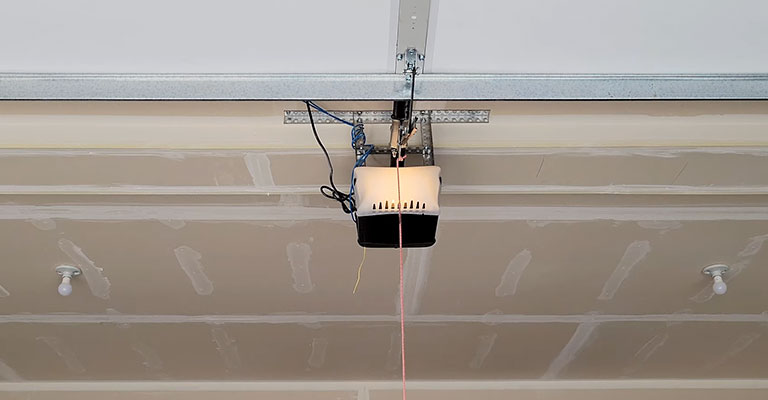
Your garage door opener is essential for accessing your garage space and your vehicle every day as a homeowner. But, until one day, their garage door opener stops working, and many homeowners never realize how much they depend on it.
It’s crucial to carry out regular maintenance on your garage door opener and to repair any issues as soon as they arise to ensure that they will always work properly.
Garage door openers often have a blinking light as one of their main problems. In the case of a blinking garage door opener light and the door, not opening, it’s important to understand the problem to take the appropriate measures.
You may still be able to operate your garage door by holding down the wall button, but you will need to address this problem as soon as possible.
In the event that your garage door light blinks, don’t panic; slow down, and ensure that you take the appropriate steps.
Reasons For A Continuously Blinking Garage Door Light

Sensor malfunctions are the most common cause of garage door lights blinking. Sensors can be damaged or faulty, or they can be missing. There may be other reasons as well.
Lights Blinking On Chamberlain And Liftmaster
LiftMaster and Chamberlain are two common brands of garage door openers. There are two ways to diagnose a garage door opener by LiftMaster.
The Chamberlain garage door openers protocols are the same as those for Liftmaster openers. Both Chamberlain and Liftmaster garage door openers will have the same self-diagnosis light codes.
In addition to Raynor and Craftsman, other popular brands use the same light codes for self-diagnosis. First, the opener has arrow keys, and a small LED light is next to the “learn” button.
The number of blinks is used to identify a particular issue with garage door openers, as follows:
- 4 Up Arrow Flashes/6 Down Arrow Flashes:
The sensors need to be realigned so the opening LED will remain on continuously.
- 1 Up Arrow Flash/4 Down Arrow Flashes:
The sensors are misaligned. Make sure the sensors are not obstructed.
- 1 Up Arrow Flash/2 Down Arrow Flashes:
Wires for the safety sensor have been reversed, or there is a short in the wiring.
- 1 Up Arrow Flash/1 Down Arrow Flash:
There is a possibility that safety sensors have been disconnected. First, make sure the wiring is not damaged.
LED Light Indicator Self-Diagnosis
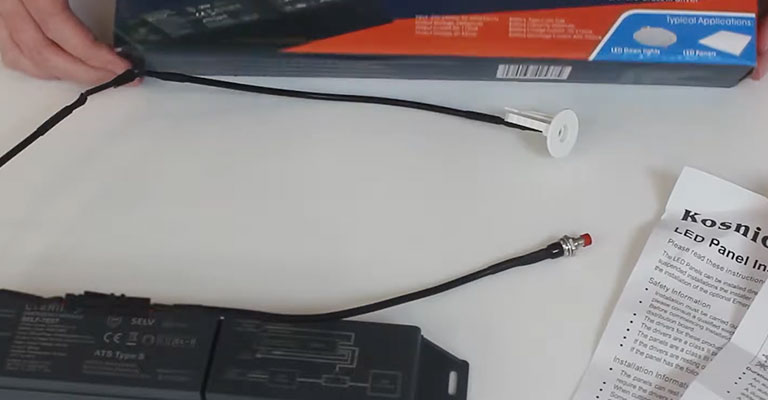
The LED light indicator is typically located under one of the light lenses on openers with dual lights or on the bottom panel.
The LED light indicator will indicate a specific number of blinks, depending on the issue you are experiencing. Garage door openers can be self-diagnosed using this method.
- Having four flashes indicates that the safety sensors are misaligned and must be realigned so that the green light stays lit.
- If there are two flashes, there is a problem with the safety sensor wire, or the black/white wires are reversed and need to be corrected.
- A single flash indicates that a wire has been broken or disconnected and must be reconnected or replaced.
Sensors That Are Misaligned
Additionally, your sensors must be aligned correctly as well as wired correctly. For example, it is likely that your garage door sensors are not properly aligned if your garage door light blinks ten times.
Use a dry microfiber cloth to clean the lenses of the photo eyes to resolve the issue. Ensure that the sensors are aligned perfectly and positioned correctly.
A perfect position will be indicated by the green receiver sensor remaining on and glowing continuously. As a result, you should now no longer see a blinking light on your garage door opener.
Wiring Problems
It is also possible that your garage door opener’s wiring is malfunctioning if its light is constantly blinking. Identify and repair any wiring issues causing your garage door light to blink by having your system professionally inspected.
Locked Garage Door

For added security, a locking feature is included on many new garage door openers. It may not be possible for you to open the garage door using the remote control if the door has been locked by accident or without your knowledge.
To ensure security, the wall button is the only way to open the door since the locking feature prevents a remote from opening it. In this case, a continuous blinking light will appear on the garage door opener if the garage door is opened with the remote.
For the remote to work again, hold down the wall button until the lock is disengaged to stop the light from blinking.
The Best Way to Fix a Blinking Garage Door Opener
To fix your garage door opener, you can do a few things.
Make Sure The Sensors Are Unblocked
We’ll start off with the simplest solution. The sensors need to be unblocked. You will not be able to close your garage door if the sensors are blocked. The safety sensors use infrared beams that are invisible to humans.
A beam that is obstructed will prevent the doors from closing. The presence of an object in the way of a sensor does not necessarily mean it is blocked. For example, if the sensors are very dusty and dirty, they could prevent the doors from closing.
The following steps will help you unblock your sensors and fix this problem.
- Make sure there are no obstructions in front of the sensors
- Make sure the sensors are clean by wiping them with a rag.
- Make sure they are free of dust and dirt.
- To test the garage door opener, press the button. Continue to the next section if it still doesn’t close.
Sensors Need To Be Realigned
Your garage door won’t close even though the sensors are unblocked. If this happens, you may need to realign your sensors. So, how do you know if you need to realign your sensors? Here are some indications.
- Lights are present on both sensors, but only one is on
- The sending sensor only has a yellow light
- There is no green light on the receiving sensor
A misaligned sensor can be determined by the above points if any of them are true. The sensors can be aligned back to the correct position by following these instructions. Ensure that none of the sensors have been knocked out of place. Reposition it if necessary.
Reconnect the receiving sensor and ensure that the green light is on again Test the garage door opener by pressing it. Continue to the next section if it still doesn’t close.
Check The Error Codes
Your garage door still won’t close even after you remove any obstructions from the sensor and verify its alignment. On top of that, the motor unit’s lights keep blinking. How should you proceed?
The LED troubleshooting light will display an error code that you will need to enter to fix this issue. How do you find the sensor error codes? Your provider can provide you with it, or you can check your user manual. If you have blinking lights, you can ask your provider to decode them for you.
Final Words
Having discussed some of the most basic fixes for your motor unit, we can now move on to more advanced options. Moving sensors around is a fairly simple task. However, fixing a loose wiring connection might be more complex than you thought.
It may be related to the logic board or an internal part malfunction if you continue to have problems with your garage door light blinking even after trying these solutions. Getting your garage door operating again can be accomplished by a garage door technician.
While cheap side for garage door are good to go, but for more long lasting solution you should go for more sophisticated options.






