How to Repair LG Dryer (dlex4270v)? Flowsense Error: d80
LG dryers are very easy to use. But if you are not careful about the installation of the dryer then it can cause some problems in the long run. Some of the common errors people face are the d80, d90, and d95 errors.
In this post we are gonna cover what is LG dryer D80 and how to troubleshoot and fix.
LG Dryer D80 Error Code – What Does It Mean?
If you see the D80 error code on your LG dryer, it means that there is an 80% blockage in the ventilation system and you need to take action right away.
The first step is to clear out any lint or other debris that may be blocking the air flow.
You can also try cleaning the exhaust hose with a vacuum cleaner if it’s clogged up with gunk or dust bunnies.
How to Repair LG Dryer (dlex4270v)? Flowsense Error: d80
If you experience problems with your LG dryer, Error code like D80 that indicates the problem. This article will show you how to find and fix the code if it exists.
1. Inspect the lint filter
If the lint filter is clogged, it will not allow air to flow through the dryer and cause it to stop working.
2. Check for exhaust hose problems-
The exhaust hose should be connected properly to the dryer and have no leaks or cracks.
3. Look for outside vents
Make sure there are no obstructions blocking airflow into or out of the dryer.
4. Resetting your LG Dryer may fix your problem
if none of these steps work, you may need to reset your LG dryer by following its instructions on how to do so.
5. Check the circuit breaker
A faulty heating element could be causing a small load on the dryer, which would result in an error code. To troubleshoot this issue, flip all of your circuit breakers to see if that resolves the problem.
6. Replace the heating element
If you do not have any other issues with your dryer and it is still giving you errors, then it may be time to replace its heating element.

LG Dryer Error Codes
Since the LG dryer comes with a flow sense sensor it can show you in codes if there are any problems. There are quite a few codes that it can show so let’s just start with the most basic ones.
nP: If the heater doesn’t detect any current at the heater. This could be a voltage problem or an outlet problem.
P5: It means there is an improper voltage. If the wires are connected in reverse it can show you this error too.
dE/dE1: This error means the door is not closed properly.
F0: This code means the lint filter is not installed properly.
HS: HS error means the humidity sensor error which means the sensor is not working properly. Dry the sensor fully and check if it goes away. If not then call for a repair.
UE: Unbalance error. Try to distribute the load properly.
DE: Drain error. Clean the drain and filter to get rid of it.
CL: Child lock is on. Disable it to get rid of it.
tCL: Tub cleaning error. Run the tub cleaning cycle and it should be okay.
tE1/tE2/tE3: These codes mean there is a problem with the thermistor sensor.
What does flow sense D80 mean?
The d80 error indicates a clogged dryer, possibly the air exhaust hose, wall ducts, or vent outside.
d80/d90/d95: These codes represent clog in the exhaust duct. The code d80 means 80%, d90 means 90% and d95 means 95% clog has happened.
LG Dryer Error Code | Check Filter
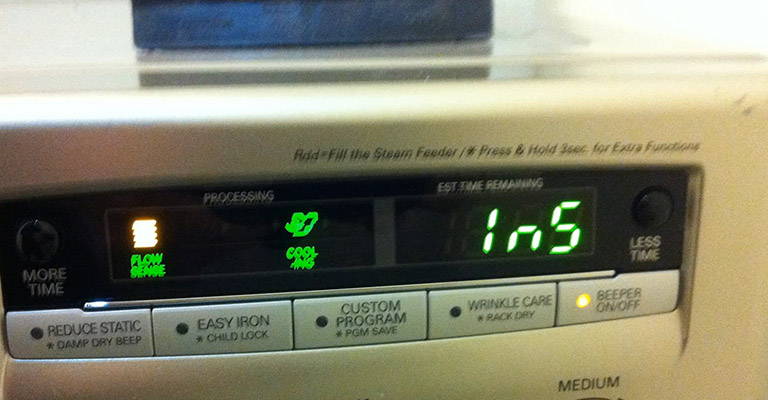
If your LG dryer is showing the code check filter then it is self-explanatory. It can show up as error code F0 which means “Filter Out”. So, if your dryer is showing any of these two codes then check your filter.
It can be because the lint filter is not in or installed properly. If none of it is the case then maybe the filter just needs some cleaning. You find the lint filter on the bottom of the dryer. Take out the filter and give it a wash before inserting back in.
How to Clear d80 Code on LG Dryer?
The codes d80,d90, and d95 all happens for the same reason. These error codes show up if the duct doesn’t carry the air properly. So, since a clogged air duct is a reason you have to clean the duct.

Flexible Duct
If you have a flexible duct connecting the dryer to the wall then check the flexible duct first. Often time, people use the flexible duct then push the dryer onto the wall and hopes for the best.
It cramps the flexible duct together creating a clog. If possible get rid of the flexible duct and replace it with a rigid one. Then you don’t have to face this problem again.
Joints
If you do not have any problem with the flexible duct then take off the duct line that connects to the dryer and do a visual check if it has any clog or not. Because most of the time clog happens on the joint.
If the clog is not on the joint then it may be inside the vent line. You can check this by turning the dryer while it is connected to the vent. Turn on the dryer and go outside the house to check if the air flow is normal on the outside.
Outside Vent
Clean the outside of the vent while you are at it and check if the air flow is less than normal or not. Sometimes, just cleaning the outside will fix the air flow. So do a check after cleaning the outside of the vent.
If you find that the outside vent has less air flow than normal, then call for a repair and get rid of the clog inside the vent. If the duct system is long or has too many bends then it is more likely to get clogged.
LG Dryer d80 Error Code but No Blockage
Sometimes, your dryer can show the d80 error code even if there is no problem with the exhaust system. That is because of the sensor or in this case, the lack of the sensor.

No Sensor?
The flow sense sensor does not work by measuring the air flow. There is no sensor that can measure the air flow in this machine. It works by measuring the temperature.
There are two temperature sensors in the dryer, downstream from the blower fan. A high-temperature thermostat, and a safety thermostat. These error codes show based on the difference between these two temperatures.
How It Works
So, the sensors are set to reach a certain temperature after a certain time. Let’s say, it reaches 50°C after 5 minutes. So if it goes above the 50°C the error code d80 starts to show up.
That is why even though if there is no blockage or clog in the exhaust line, the dryer can show the d80 error code. So you have to check where the extra heat is coming from.
FAQ
Q: Can I still use the dryer if it shows error code d80?
Ans: It will automatically stop after 2 minutes of showing it.
Q: Why F0 doesn’t go away after setting the filter?
Ans: You have to turn it off and then turn it on again. It should clear the F0 code if the filter is set properly.
Conclusion
Are you confused about the reliability of LG dryer? Well, every device has some problems and LG dryers are not different.
The LG dlex4270v dryer is a good dryer for your house. But you have to know some of these error codes to navigate around the errors and technical problems. Also having general knowledge about how to fix some of these code problems can greatly help with operating the dryer.
Solving a Flowsense error: d80 on an LG Dryer (dlex4270v) involves a series of meticulous steps and understanding of the dryer’s different components. The process begins with ensuring the dryer is unplugged, followed by cautiously dealing with the door switch plug and front panel electric plugs. Furthermore, the replacement lint screen guide attaches need to be precisely handled while addressing the drum belt and the task to replace rear rollers.
When dissecting the dryer, be mindful of the pane electric plugs and the front drum roller. Their appropriate functioning plays a crucial role in the performance of the dryer. On another note, make sure to inspect the high limit thermostat, drum roller, control panel, and dryer belt for any visible signs of damage. In cases of overheating or power failure, always check the thermal fuse.
The repair may also require dealing with drum support rollers and the plastic front panel. Don’t forget to inspect the moisture sensor bars that might be causing the Flowsense error. Additionally, remember to inspect the entire dryer, including the switch assembly and lint tube, to ensure optimal functioning after the repair. While this process may seem daunting, with patience and attention to detail, you can successfully repair your LG Dryer (dlex4270v) and bypass the need for professional assistance.






