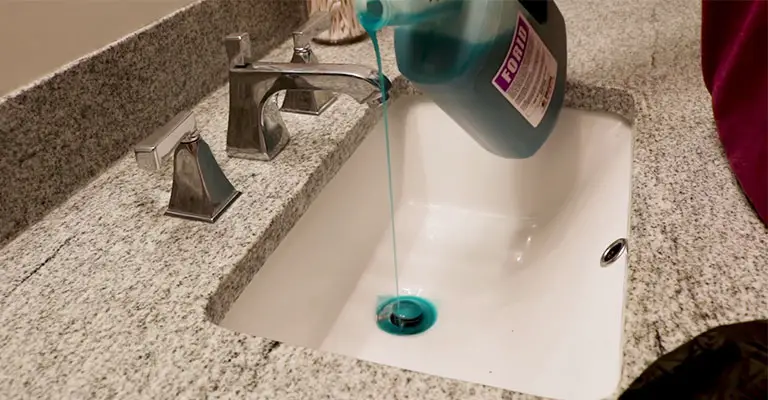How to Troubleshoot Whirlpool Oven Control Panel Problems
After taking certain safety measures, unplug your Whirlpool oven and remove the back panel. Then test the thermal fuse using the multimeter. If the multimeter shows a reading between 0 to 1, it is working properly. And if it is not, you will have to replace the fuse.
Now, check for faulty wiring and continuity of the connection. After that, it is time to check for a blackened section in the control panel board. If it has any of that, you will have to replace the control panel as well. And this might be the simplest and proper way how to troubleshoot Whirlpool oven control panel problems.
How to Troubleshoot Whirlpool Oven Control Panel Problems
From a conventional microwave to a washing machine, Whirlpool is well-known for its wide range of electronic products and other home appliances. And right now, in the market, Whirlpool might be one of the best options for any kind of kitchen appliance for their technological advancements and features.
Before the addition of the touch screen control panel
Whirlpool home and kitchen appliances are not only convenient and well built, but also they are highly durable and you can use them for years without any major issues or repairs. Moreover, the aesthetic design of these machines can add an amazing look to your home or kitchen.
After the addition of the touch screen control panel
However, recently Whirlpool has launched a new series of ovens with all the new features and advantages. And some of them have a touch screen control panel in them which is quite convenient. But sometimes, the touch screen control panel stops working making the oven inoperative.
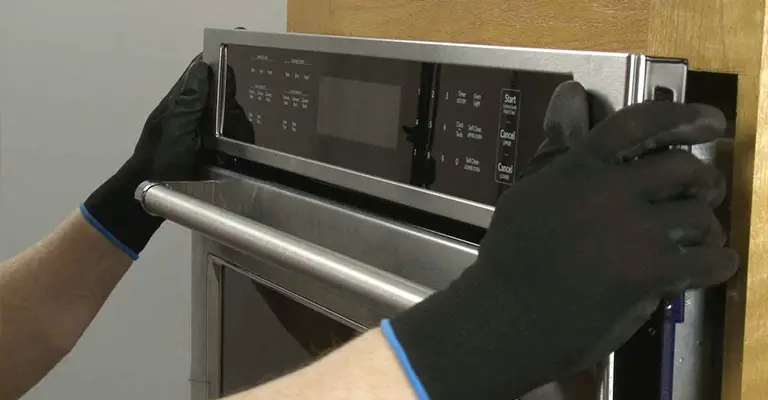
To fix the control panel, first what we need to do is troubleshoot and then if it is required, we may have to replace some of the parts with new ones. The troubleshooting and replacement task can be done quite easily and without hassle. Let us show you the proper procedure and how to troubleshoot Whirlpool oven control panel problems.
Troubleshooting Whirlpool Oven Control Panel Problems
If the oven control panel does not work properly and the oven does not heat at all, there might be two reasons behind this problem. It could be a problem with the control board or the thermal fuse. Also sometimes the wiring might need some fixing.
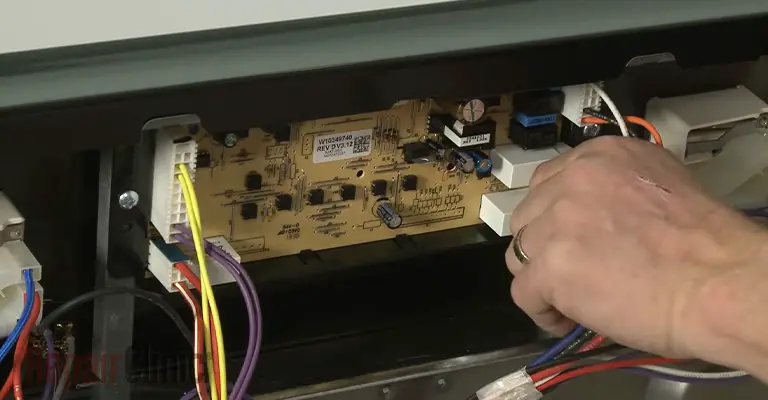
Now, you can find out what specifically the problem with your oven is by simply just troubleshooting. But before troubleshooting, you have to check a few things. Such as-
- First test all the settings your oven has including the bake and broil. Also check each stove element, if your oven has the features. Although the stove is not related to the panel control, if the stove element’s power supply is working perfectly.
- If somehow you had a power outage recently, you might want to have a reset. This might take the control panel back on track. To do so, turn off the breaker and disconnect the power. And after about five minutes, turn it on again.
- Sometimes, the clock is not enabled. In that case, pressing the clock button for five seconds will eventually turn the display on. This procedure might vary in different models. So, check out the instruction module of your oven for proper instruction.
Next Stage Troubleshooting
Now, if the procedures mentioned above do not fix your issue, you will have to do some further troubleshooting. And by troubleshooting, we mean finding secure access and testing the thermal fuse. Later on, you will have to check the wiring and see if they are alright or not. Finally, we will have to check the control board.
Required Tools
- Screwdriver
- Nut driver
- Multimeter
- Gloves
Now, follow the simple steps down below to troubleshoot the control panel problem and see how you can fix this.
Step 1: Safety
Before you start troubleshooting, make sure that the power is turned off. For better security, we would suggest you wear a cut-resistant glove. After that, pull out the oven forward a bit so that you can reach and unplug the oven from the receptacle. Once it is unplugged, move the oven to a place where you have full access to all sides of it.
Step 2: Remove the back cover panel
The design of the back panel of the oven might vary between models. Some might have one small panel on the top and one big panel on the bottom. On the other hand, some might have one large panel from top to bottom.
If your model has both panels, remove the screws from both panels and then remove them.
Step 3: Thermal fuse testing
The thermal fuse can be tested by a multimeter. To test it, first, disconnect all the wires and make sure that the fuse is isolated. As for the multimeter’s setting, set the multimeter to ohms or resistance setting and place the probe on each terminal.
Now if your fuse is alright, the multimeter should show a reading between 0 to 1ohm. However, if the multimeter does not show any reading or does not beep, it means you need to replace the fuse.
Step 4: Replace the thermal fuse
As there is zero continuity and no reading on the multimeter, the control panel problem is occurring due to a faulty thermal fuse. So to replace it, unscrew and remove the fuse and replace it with a new one. Do not forget to tighten the screw properly and reconnect the wires.
Step 5: Check the wiring
Sometimes there is no fuse on the oven. In that case or if your fuse is working properly, it is time to check for faulty wiring that may cause the control panel issue. To do so, go through every single wire and see if there is any burnt or frayed wire or not.
If any particular wire is damaged, it is best to replace that section. However, you can also check the continuity of the wiring, starting from the terminal block to the control board.
Step 6: Control panel
To check the control panel, see if there is any dark or blackened spot on there. If you have seen any, there might be a short circuit that damaged the control board. In that case, you will have to replace the control panel.
If you have a two-prong outlet you should upgrade it that will provide more security. Just search for the proper replacement part from Amazon, eBay, or your local store. Unscrew and remove the old control panel and replace it with the new one.
If you follow these instructions properly, your problem should be solved. And if still, the control panel does not work, you should ask for assistance from a professional.
Frequently Asked Questions
How do I know if my control board is bad?
You have to look for some definite signs. Such as if your control panel is giving you wrong data on the screen or showing an error, or if your food is overcooked or undercooked, it might be because of a faulty control panel.
How much does it cost to replace an oven control board?
Usually, the average control panel costs from 60 to 70 dollars. And the price may vary from 40 to 140 dollars between different models.
Conclusion
Without a properly working control panel, you can not operate the oven or get your work done. As a result, you might get burnt or undercooked food every time. So, to get your problem fixed, troubleshooting Whirlpool oven control panel problems might be the first thing you can do here.